Page 3 of 4
Re: Automatic generate playlists in one go.
Posted: 19 Feb 2021 10:04
by gerritk
Also on a clean laptop with demo version it doesn’t work. Thx once more
Re: Automatic generate playlists in one go.
Posted: 02 Jun 2025 14:22
by kruse
I cannot seem to get the automatic generating of playlists to work, as I don't find the playlists. Where do I go wrong?

Re: Automatic generate playlists in one go.
Posted: 02 Jun 2025 14:48
by radio42
What Edition are you using?
And have you taken a look at the ProppFrexx AppDataUser folder.
You can also manually pre-generate a playlist out of the Program Scheduler. Just make a right-click on an existing entry and select the related entry from the context menu.
If no Generate Playlist Template context menu item is present, your Edition might not be sufficient.
Re: Automatic generate playlists in one go.
Posted: 02 Jun 2025 15:34
by kruse
I got Enterprise.
When creating a template from the Scheduler, I get this message, but there is no folder with that name nor any files in it.
And then I try to open the playlist from the scheduler in order to edit it, I get this answer:
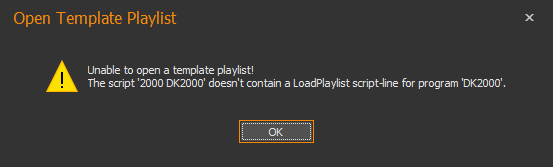
- 2 Open playlist template.PNG (4.77 KiB) Viewed 14417 times
Sorry, but I am a little lost here.
Re: Automatic generate playlists in one go.
Posted: 02 Jun 2025 16:27
by radio42
Did you select ‚Next‘ and finally yes above in the first screen?
If yes, the above mentioned ‚Effective‘ folder should be created automatically.
That is indeed odd, if nothing is created.
Can you post the program entry and the related script you used in the program.
Re: Automatic generate playlists in one go.
Posted: 03 Jun 2025 11:52
by radio42
Any News on this one?
Re: Automatic generate playlists in one go.
Posted: 05 Jun 2025 16:12
by kruse
Ahh, I got it to work from the scheduler by following your instructions.
I'll skip generating playlists five days ahead, because by manually creating them, I can see in the scheduler that they were edited

Thank you again for a great software!
Re: Automatic generate playlists in one go.
Posted: 03 Aug 2025 21:44
by gerritk
Is Generate Playlist for Selected only for enterprise version? It still doesn't work with my professional version
Re: Automatic generate playlists in one go.
Posted: 04 Aug 2025 07:26
by radio42
Yes, as posted in the other thread, the automatic playlist (pre)generation is and was only working in the Enterprise Edition.
Why do you write ‚it still doen‘t work‘?
The feature was added in 2017 and you own a license since 2019 and it was always only working in the Enterprise Edition.
Ie. manual playlist template generation also works in the Professional Edition, but the automatic feature needs the Enterprise Edition.
Re: Automatic generate playlists in one go.
Posted: 04 Aug 2025 19:52
by gerritk
See my post before this one. I told you in the past I used the Professional licence. Sent you a short video. Reaction was you didn't know why it would not work on my machine.
Know I understand why.