Page 1 of 1
Scheduler import module : M3U
Posted: 04 Apr 2014 00:58
by TheoOrl45
Hi Bernd,
I try to use the scheduler import module to import a m3u files within the proppfrexx program scheduler.
My m3u files contains :
Code: Select all
Top_hour.mp3
Brick & lace - Love is wicked.mp3
Basic_id_002.mp3
Bonnie Tyler - Holding out for a hero.mp3
Basic_id_005.mp3
Britney Spears - Hold it against me.mp3
Basic_id_004.mp3
Breathe Carolina - Hit and run.mp3
And here are the settings for importing :

- m3uImport.PNG (49.17 KiB) Viewed 13159 times
All the audio files are well included into the folder Z:\AUDIO_TRACKS and Z:\AUDIO_JINGLES.
However, import seems to not being able to find the audio file. The red cross seems to tell "it's not okay", isn't it ? What does the question mark mean ? And finally, I see "Music File : W:\M3U\<file_name>.mp3....." but this is the m3u file folder (audio files are not into this folder).
Not the ones that I tell ProppFrexx to search into...
What is wrong in my settings ?
PS : I read all the topic about "import module" like
viewtopic.php?f=9&t=702&p=2088&hilit=import+m3U#p2088 and
viewtopic.php?f=9&t=701
Regards,
--
Sylvain
Re: Scheduler import module : M3U
Posted: 04 Apr 2014 13:50
by TheoOrl45
I agree : this file is not fully correct according to the m3u specs.
By the way, I create this file like that because I read in your explanation that "base folders" should be check if detected path is not correct. I thought it is for all kind of input log-file, included m3u files. I didn't think that this rule could not be applied with the m3u specifications.
Therefore, thank your for optimization, it's great ! I will test it tonight

Regards,
--
Sylvain
Re: Scheduler import module : M3U
Posted: 04 Apr 2014 19:45
by radio42
An m3u playlist file is currently a little exception, as it is assumed, that the file location given in the m3u file is already correct.
This is because of the definition of an m3u playlist file format. Entries must either be in absolute notation or are defined to be relative to the location of the m3u file itself.
As such, the content of your given m3u file is not correct according to the m3u specs.
As such I so far do not try all alternative given locations (as specified in the base folders).
But I agree, that this might get optimized in the next version for the m3u import, as such, if the base folder check might get added here as well.
Re: Scheduler import module : M3U
Posted: 04 Apr 2014 21:43
by radio42
As I just released a new v3.0.13.12 - this enhancement made its way - so now the 'Generic M3U' importer also considers the base folders...
Re: Scheduler import module : M3U
Posted: 05 Apr 2014 01:05
by TheoOrl45
Fine. It works !
But, something strange occurs. Could you explain me ?
My m3u files content (only for test), whose name is "20140407_0100" (File format = yyyyMMdd_HHmm) :
Code: Select all
UPD:TIME MARKER
AUD:Top_hour.mp3
MUS:Brick & lace - Love is wicked.mp3
AUD:Basic_id_002.mp3
MUS:Bonnie Tyler - Holding out for a hero.mp3
AUD:Basic_id_005.mp3
MUS:Britney Spears - Hold it against me.mp3
AUD:Basic_id_004.mp3
MUS:Breathe Carolina - Hit and run.mp3
AUD:Top_hour.mp3
MUS:Brick & lace - Love is wicked.mp3
AUD:Basic_id_002.mp3
MUS:Bonnie Tyler - Holding out for a hero.mp3
AUD:Basic_id_005.mp3
MUS:Britney Spears - Hold it against me.mp3
AUD:Basic_id_004.mp3
UPD:TIME MARKER
MUS:Avicii - Addicted to you.mp3
AUD:Top_hour.mp3
MUS:Brick & lace - Love is wicked.mp3
AUD:Basic_id_002.mp3
MUS:Bonnie Tyler - Holding out for a hero.mp3
AUD:Basic_id_005.mp3
MUS:Britney Spears - Hold it against me.mp3
AUD:Basic_id_004.mp3
MUS:Breathe Carolina - Hit and run.mp3
AUD:Top_hour.mp3
MUS:Brick & lace - Love is wicked.mp3
AUD:Basic_id_002.mp3
AUD:Top_hour.mp3
MUS:Bonnie Tyler - Holding out for a hero.mp3
AUD:Basic_id_005.mp3
MUS:Britney Spears - Hold it against me.mp3
AUD:Basic_id_004.mp3
MUS:Breathe Carolina - Hit and run.mp3
UPD:TIME MARKER
AUD:Top_hour.mp3
MUS:Brick & lace - Love is wicked.mp3
AUD:Basic_id_002.mp3
MUS:Bonnie Tyler - Holding out for a hero.mp3
AUD:Basic_id_005.mp3
MUS:Britney Spears - Hold it against me.mp3
AUD:Basic_id_004.mp3
MUS:Breathe Carolina - Hit and run.mp3
AUD:Top_hour.mp3
MUS:Brick & lace - Love is wicked.mp3
AUD:Basic_id_002.mp3
MUS:Bonnie Tyler - Holding out for a hero.mp3
AUD:Basic_id_005.mp3
MUS:Britney Spears - Hold it against me.mp3
AUD:Basic_id_004.mp3
MUS:Breathe Carolina - Hit and run.mp3
And I play with the "Split By" setting of schedule import module :
- None : no problem. Program shows " Program : M3U @ 20140407_010000 (49 entries) [1:43:01] "
- Hour : could you explain how "hour" splits the log ? does ProppFrexx calculate the time and detect when the sum makes an hour ?
My m3u file takes more than an hour and I obtain :

- pfx_hour.PNG (3.85 KiB) Viewed 13144 times
Strange....I have thought that I will obtain 2 program : the first one with nearly one hour of tracks and the last one with the remaining tracks.
- TimeUpdate : could you explain how ProppFrexx calculate the backtime for each item after the TimeUpdate ? I obtain :
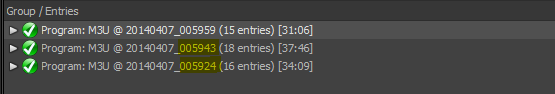
- pfx_TimeUpdate.PNG (8.1 KiB) Viewed 13144 times
But I have thought that it would be like :
Code: Select all
Program : M3U @ 20140407_005959 (15 entries) [31:06]
Program : M3U @ 20140407_013105 (18 entries) [37:46]
Program : M3U @ 20140407_020514 (16 entries) [34:09]
- TimeUpdateAndHour : I think I will understand when you will explain how "hour" is calculated.
- TimeUpdateOrHour : I think I will understand when you will explain why "TimeUpdate" schedules back time.
I think I misunderstand the "hour" and "timeUpdate" event.
Regards,
--
Sylvain
Re: Scheduler import module : M3U
Posted: 05 Apr 2014 10:48
by TheoOrl45
Thank you for your answer. That's for the hour split I guess. And what about the TimeUpdate évent which create program back time ?
Re: Scheduler import module : M3U
Posted: 05 Apr 2014 17:12
by TheoOrl45
Okay. I think it would be useful (in my case

).
Thank you Bernd.
Re: Scheduler import module : M3U
Posted: 05 Apr 2014 17:39
by radio42
I'll prepare something. And I agree in you case it would make sense to allow over scheduled hours.
Re: Scheduler import module : M3U
Posted: 05 Apr 2014 19:57
by radio42
Currently the M3U importer expects the 'duration' of a track to be present within the m3u file, like this:
#EXTINF:durinsec,title
pathandorfilename.mp3
e.g.
#EXTINF:317,This Is Some Title
\My Music\Test.mp3
If the duration would have been present I guess I would work as explained and expected.
However, I might still add again an additional check, if no duration was given, that then I will use the file's duration!
Re: Scheduler import module : M3U
Posted: 05 Apr 2014 20:27
by radio42
Currently for the M3U importer the use of an 'UPD:' (TimeUpdate) is possible but not really usefull I guess.
A filename starting with "UPD:" denotes a TimeUpdate event - the filename after is always completely ignored (it has no additional meaning as of now).
So a UPD: entry just marks the start of a new program - but doesn't make a certain hour break marker - meaning at the moment the new program just starts exactly here - with a floating effective Starttime.
I might think about adding some additional meaning, but as of now it wouldn't make much sense inside an M3U file.
Other external scheduler formats typically provide a nominal time with an UPD: event, e.g. the effective start time of the new program.
So I might do the same and enhance that meaning inside a M3U file, something like this:
#EXTIF, 2, New Program
UPD:15:00
So that at this point a new program would be created with a nominal start time of 15:00h.