Page 1 of 1
Hotkey changing
Posted: 20 Jan 2015 16:13
by donr53
Hello!
I have a small problem, which came with an update. I once set F8 as a Hotkey to play next track without fading. It is Shift + F9 by default, but it was more comfortable for me with just F8, so I changed it. But it somehow changed back to default, and now I can't change it back, so that it would work anytime. In an update, there is a new row, that needs to be filled (Parameter:), but the Hotkey works only for that playlist, that I enter there. How can I make it so, that it works for every playlist that I generate or can I change the default settings so, that I can just replace Shift+F9 with F8?
Best, regards!
Re: Hotkey changing
Posted: 20 Jan 2015 16:13
by radio42
Which control-command are you actually using?
And from which version have you upgraded to what version?
Have you tried: PLS_CURRENT_PLAY_NEXTNOFADE ?
Re: Hotkey changing
Posted: 20 Jan 2015 16:55
by donr53
I'm using v3.014.37 now, and upgraded from last version, but used that Hotkey way earlier, can't remember anymore when exactly, but that version didn't have that "Parameter" setting yet.
I put that PLS_CURRENT_PLAY_NEXTNOFADE command, but what is the setting, so that it works with active Playlist? At the moment I only got it to work, when I entered the name of the current playlist, and didn't work with other one.
Re: Hotkey changing
Posted: 20 Jan 2015 17:15
by radio42
Which command did you use so far? Which command didn't have a parameter but is now asking for one?
(as there have been never a parameter with the PLS_CURRENT_PLAY_NEXTNOFADE command)
The PLS_CURRENT_PLAY_NEXTNOFADE command refers to the currently active playlist - see the User Manual Appendix for a detailed description.
Re: Hotkey changing
Posted: 20 Jan 2015 17:44
by donr53
Okay, we are probably talking about different things at the moment.
I opened General Settings, GPIO/Remoting, enabled Keyboard Hotkey Control and clicked on that flash to define a Hotkey. Entered the needed Key Value, and under Control Command I can't choose anything, so clicked Edit. There I set PLS_CURRENT_PLAY_NEXTNOFADE as Action, and under that, there is that Parameter: <playlistname>. How can I change it, so that it works with every (current/active) playlist?
There wasn't that Parameter section atleast until august/september (as I checked the forum for that problem already) and then the Hotkey worked just fine all the time. But now it seems to work only with that Playlist, that I enter there, because without the Playlist name it will not work at all.
Re: Hotkey changing
Posted: 20 Jan 2015 17:56
by donr53
Or is there a simpler way to just change the default Shift+F9 to something else?
Re: Hotkey changing
Posted: 20 Jan 2015 17:57
by radio42
No, we are talking about the same thing!
PLS_CURRENT_PLAY_NEXTNOFADE has NO parameter!
But PLS_PLAY_NEXTNOFADE has one.
So I guess you are using the PLS_PLAY_NEXTNOFADE and not PLS_CURRENT_PLAY_NEXTNOFADE.
Please submit a screenshot to verify!
Here are mine, as you can see PLS_CURRENT_PLAY_NEXTNOFADE has no parameter!
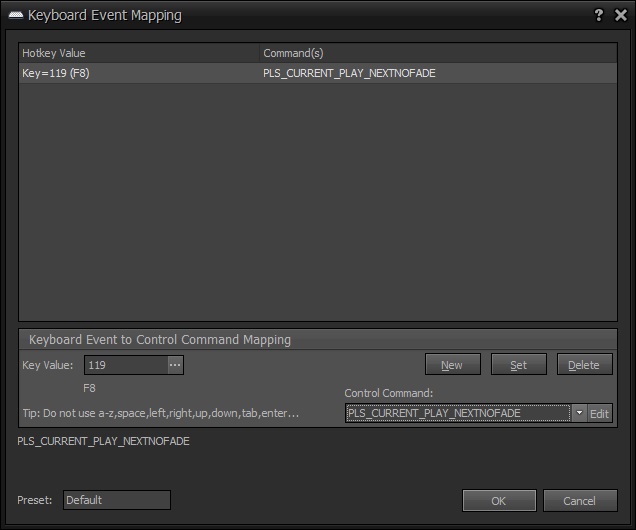
- HotKeyMapping.jpg (49.67 KiB) Viewed 6828 times
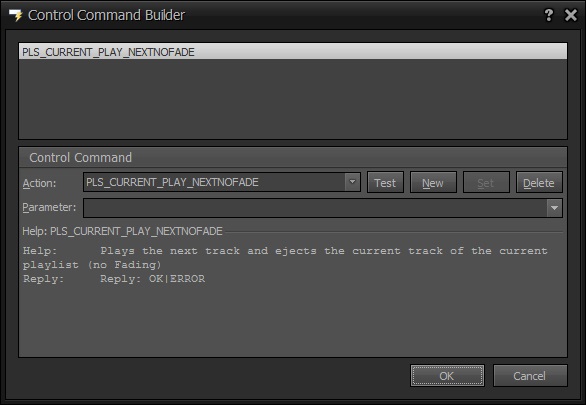
- ControlCommandBuilder.jpg (46.01 KiB) Viewed 6828 times
Re: Hotkey changing
Posted: 20 Jan 2015 18:06
by donr53
Okay, now it works like needed! I just didn't remember the difference apparently...
Thank You very much!
