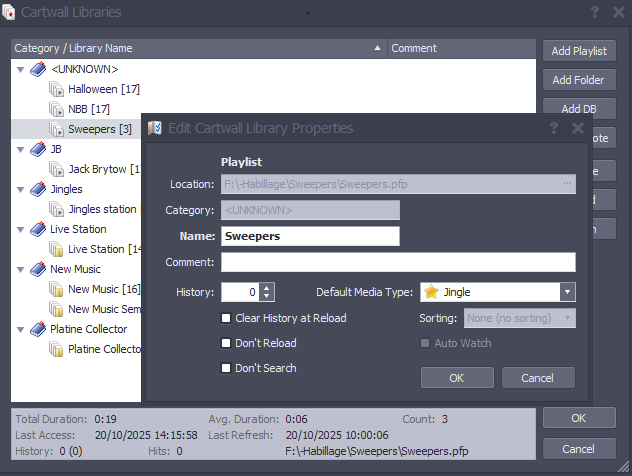Insert automatically sweepers on intros.
-
claudius06
- Posts: 174
- Joined: 25 Nov 2023 09:23
 Insert automatically sweepers on intros.
Insert automatically sweepers on intros.
Hello,
I'd like to automatically schedule sweepers on the intros of certain tracks - not always the same tracks, not always the same sweepers, and not always the same sweeper on the same track - so for the mix I guess using the ducking function. I watched videos 17 and 18 but couldn't find an example of automating this with scripts (or maybe I didn’t understand). I'm trying to find out if what I described is actually possible, and how to set it up.
Thank you.
I'd like to automatically schedule sweepers on the intros of certain tracks - not always the same tracks, not always the same sweepers, and not always the same sweeper on the same track - so for the mix I guess using the ducking function. I watched videos 17 and 18 but couldn't find an example of automating this with scripts (or maybe I didn’t understand). I'm trying to find out if what I described is actually possible, and how to set it up.
Thank you.
Re: Insert automatically sweepers on intros.
Have you tried to search the forum by "automatic insert transition" - there should be any related posts.
E.g. this one: viewtopic.php?t=3629
You can either define an Automatic Sweeper:
Select a cartwall library which should be used as an automatic sweeper library.
If set, a sweeper track is automatically selected from that library (matching/less than the ramp time of the related track picked by this script-line) and added as an 'EndsWithRampOfNextTrack' track insert-transition to this track.
Or you use this script-line itself and use this one as a sweeper and use the "Transition Mode" option - e.g. if the script-line is by itself selecting a random cartwall track from a library or a like.
Use this setting to automatically convert this track into a track-insert event - which starts/ends at the defined position of the previous resp. next track.
Note: An active track-insert transition will convert this track at runtime and create a track insert event at the previous resp. next track. As such the entry will be removed from the playlist after successful transition, as it will no longer be played by its own, but triggered and played by the insert event with the previous resp. next track.
E.g. this one: viewtopic.php?t=3629
You can either define an Automatic Sweeper:
Select a cartwall library which should be used as an automatic sweeper library.
If set, a sweeper track is automatically selected from that library (matching/less than the ramp time of the related track picked by this script-line) and added as an 'EndsWithRampOfNextTrack' track insert-transition to this track.
Or you use this script-line itself and use this one as a sweeper and use the "Transition Mode" option - e.g. if the script-line is by itself selecting a random cartwall track from a library or a like.
Use this setting to automatically convert this track into a track-insert event - which starts/ends at the defined position of the previous resp. next track.
Note: An active track-insert transition will convert this track at runtime and create a track insert event at the previous resp. next track. As such the entry will be removed from the playlist after successful transition, as it will no longer be played by its own, but triggered and played by the insert event with the previous resp. next track.
Bernd - radio42
ProppFrexx ONAIR - The Playout and Broadcast Automation Solution
ProppFrexx ONAIR - The Playout and Broadcast Automation Solution
-
claudius06
- Posts: 174
- Joined: 25 Nov 2023 09:23
Re: Insert automatically sweepers on intros.
Hello Bernd, thank you for your reply. I had actually found this topic just before your answer: viewtopic.php?t=3629 (I think there’s a mistake in the one you gave me as an example because it is about VST).
By following the method described in that topic viewtopic.php?t=3629 => “You can use the automatic sweeper mode - click on the flash icon in the option column of a script-line entry.” if a sweeper is called but there’s no suitable track to play it with (for example, no intro), what happens in that case?
By following the method described in that topic viewtopic.php?t=3629 => “You can use the automatic sweeper mode - click on the flash icon in the option column of a script-line entry.” if a sweeper is called but there’s no suitable track to play it with (for example, no intro), what happens in that case?
Re: Insert automatically sweepers on intros.
When there is no ramp defined, a random track should be picked and it should start with the beginning (together) with the track.
Bernd - radio42
ProppFrexx ONAIR - The Playout and Broadcast Automation Solution
ProppFrexx ONAIR - The Playout and Broadcast Automation Solution
-
claudius06
- Posts: 174
- Joined: 25 Nov 2023 09:23
Re: Insert automatically sweepers on intros.
I think I must have made a mistake somewhere: for my tests, I selected 5 test tracks on which I created a "Ramp" point just before the vocals start. Then, I created a test script with 5 lines, where I inserted my tracks in Random mode, using filters to make sure the system would schedule the test tracks. After that, using the little Flash button, I set up the "Automatic Track Insert Transition Option," choosing "None" for the mode and my "Sweepers" folder. Finally, I generated a program in which my test tracks are played. And there, I can clearly see the white bar indicating the Ramp, but no sweepers are being played.
Re: Insert automatically sweepers on intros.
Please post an example, ie a screenshot. And how many and what tracks are contained in your cartwall lib you selected for your sweepers.
I just made a small test myself and all was working. My script just used an "Auto. Sweeper" for each 2nd track in the script. Here is the result (i.e. the 2nd track loaded to player B): You can see, that a track-insert was performed and the sweeper was added (see the volume valley and the blue line in the original track.
Also note, that you can change the Auto Sweeper Mode in the script-line option using the arrow down button next to the auto sweeper...
I just made a small test myself and all was working. My script just used an "Auto. Sweeper" for each 2nd track in the script. Here is the result (i.e. the 2nd track loaded to player B): You can see, that a track-insert was performed and the sweeper was added (see the volume valley and the blue line in the original track.
Also note, that you can change the Auto Sweeper Mode in the script-line option using the arrow down button next to the auto sweeper...
Bernd - radio42
ProppFrexx ONAIR - The Playout and Broadcast Automation Solution
ProppFrexx ONAIR - The Playout and Broadcast Automation Solution
-
claudius06
- Posts: 174
- Joined: 25 Nov 2023 09:23
Re: Insert automatically sweepers on intros.
But from where did you start the PFL Player?
It doesn't look, that it is coming from your 2nd script-line - e.g. put the column "Source Info" into your playlist window view...
Why do I believe this?
You defined the 'Auto. Sweeper' for your 2nd script-line. But the "Supertramp - Goodby Stranger" track doesn't match your filter criteria's defined in the script.
Note, that the Auto. Sweeper would only be applied, when you execute that script.
Also note, that a LoadPlaylist command wouldn't execute and sweepers on top... it just loads that playlist.
It doesn't look, that it is coming from your 2nd script-line - e.g. put the column "Source Info" into your playlist window view...
Why do I believe this?
You defined the 'Auto. Sweeper' for your 2nd script-line. But the "Supertramp - Goodby Stranger" track doesn't match your filter criteria's defined in the script.
Note, that the Auto. Sweeper would only be applied, when you execute that script.
Also note, that a LoadPlaylist command wouldn't execute and sweepers on top... it just loads that playlist.
Bernd - radio42
ProppFrexx ONAIR - The Playout and Broadcast Automation Solution
ProppFrexx ONAIR - The Playout and Broadcast Automation Solution
-
claudius06
- Posts: 174
- Joined: 25 Nov 2023 09:23
Re: Insert automatically sweepers on intros.
1/ Yes, sorry for that mistake when taking the screenshots, but during my tests, it was indeed "Goodbye Stranger" that was playing.
I started the PFL from the Meta Data Editor to determine the Ramp point.
As for the LoadPlaylist command, that wasn’t part of the test - I only added it because without it, the script refused to run with just 4 or 5 tracks.
So to sum up, I did follow your tutorial and ran the script using the “Run Scheduler” function.
It seems like PF couldn’t find the path to the scripts library, even though it’s correctly specified.
2/ I noticed in your video that you set “Ends with Ramp” instead of “Transition Mode: none” like in my screenshot. Could that be the issue?
I started the PFL from the Meta Data Editor to determine the Ramp point.
As for the LoadPlaylist command, that wasn’t part of the test - I only added it because without it, the script refused to run with just 4 or 5 tracks.
So to sum up, I did follow your tutorial and ran the script using the “Run Scheduler” function.
It seems like PF couldn’t find the path to the scripts library, even though it’s correctly specified.
2/ I noticed in your video that you set “Ends with Ramp” instead of “Transition Mode: none” like in my screenshot. Could that be the issue?
Re: Insert automatically sweepers on intros.
No. You probably didn’t get my message. I was using the Auto. Sweeper. But as written in my previous post, you can also define the Auto.Sweeper mode - and I just used the default.
Bernd - radio42
ProppFrexx ONAIR - The Playout and Broadcast Automation Solution
ProppFrexx ONAIR - The Playout and Broadcast Automation Solution